How to view the choices of Groups made by students themselves?
- Open the Group Choice activity.
- Click the “View X responses” link on the top-right corner of the activity.
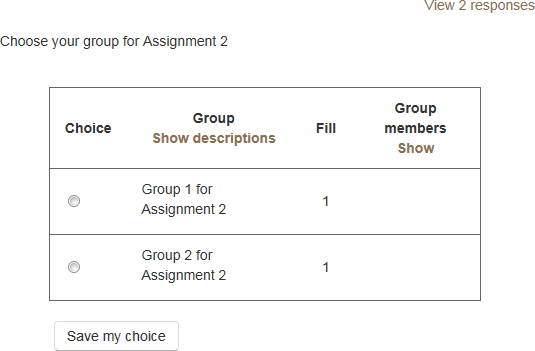
- Students and their choices are listed.
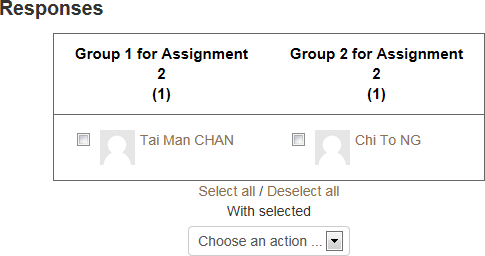
- Of course you can manage the actual Group arrangement from the Administrator block → Course Administration → Users → Groups.
最后修改: 2014年09月5日 星期五 15:21