Where are my students?
Once your teaching courses are ready in the Moodle at the beginning of a school term, students will be enrolled to their respective courses.
To see a list of your students in a course, expand the course code in the Navigation block on the left, then click Participants.
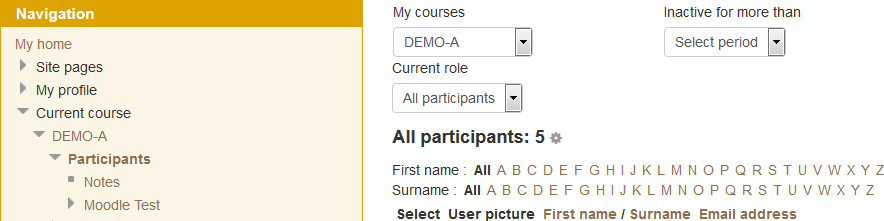
The list may split into several pages. In that case, click the Show all hyperlink at the bottom of the page to view all the students at a glance. Click on the student name to view the detailed information of that student.
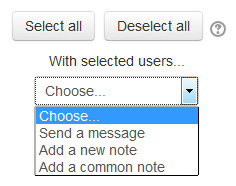
Use the checkboxes to select one or more students, then in With selected user, choose Send a message to send messages to multiple recipients.
NOTE: As a class teacher, you should check the student lists once your Moodle courses are ready. It is not uncommon to have students of late enrolment, early withdrawal, or programme change in the middle of school term. If you found missing or exceeding students in your classes, please contact the Moodle administrator immediately to resolve your cases.