How to submit assignment to VeriGuide via Moodle?
You do not have to explicitly submit files from Moodle to VeriGuide.
For assignments with VeriGuide enabled, the assignment files will be automatically sent to VeriGuide for plagiarism checking within 15 minutes after the submission action.
To verify that an assignment has been submitted to VeriGuide:
- Open the assignment.
- Click the link "View/grade all submissions", either under the Grading summary table, or under Assignment administration in the Administration block.
- Scroll the Grading table to the right.
- When the file is submitted to VeriGuide, the Plagiarism Detection summary will be shown under the File submission column, with Report Status as "PROCESSING".
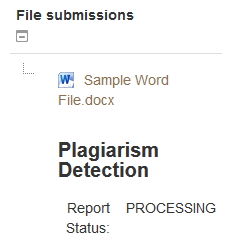
In case the Plagiarism Detection summary does not show up long after student's submission action, please contact Moodle administrator for further investigation.
Last modified: Thursday, 14 August 2014, 4:59 PM