How to grade multiple assignments at once?
You can directly grade the assignments inside the grade table instead of opening the grading page one by one.
- Open the assignment.
- Click the link “View/grade all submissions”, either under the Grading summary table, or under Assignment administration in the Administration block.
- Scroll down to the page bottom and check the “Quick grading” box in the Options section.
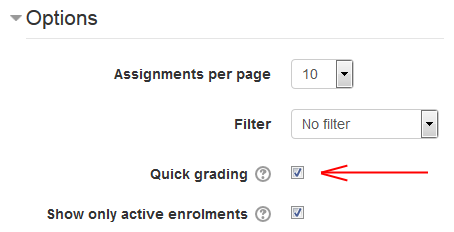
- The page will be reloaded with the grading options added to the Grade column and text fields added to the Feedback comments column.
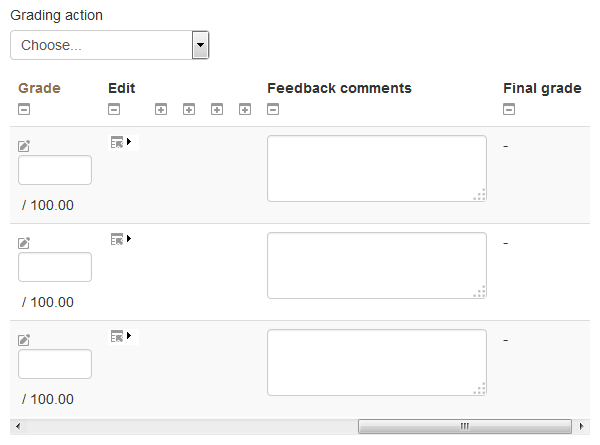
- Enter grades and feedbacks for one or more assignments.
- Click the “Save all quick grading changes” button.
Please note that direct upload of Feedback files within the grade table is not available in Quick grading. Please also note that Quick grading allows plain text Feedback comments only, while normal grading page allow text-formatting Feedback comments.
Last modified: Thursday, 14 August 2014, 3:40 PM