I cannot upload large files to my course. What should I do?
When using the File Manager to upload files, the size limitation will be shown on the top-right corner of the File Manager.
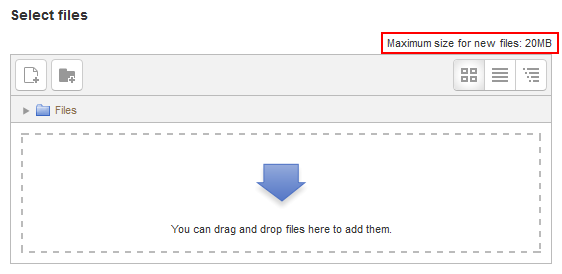
To increase the maximum upload size for your course materials:
- Enter your course page
- From the Administration block on the left, click Edit settings under Course administration
- Expand the “Files and uploads” section by clicking the section title.
- Select a size limitation from the Maximum upload size drop-down list.
- Click “Save changes”.
Please note that the largest available size you can choose is controlled by the system administrator.
On the other hand, your chosen size will in turn become the highest possible limitation for all activities (such as assignments) under the current course. To further adjust the upload size limit for a specific activity, you should configure the respective value from the activity setting page.
DO NOT leave the Maximum upload size to a high value unless there is an absolute necessity. Otherwise the server performance will be severely affected.
Last modified: Monday, 5 January 2015, 5:35 PM